Email Security
In the digital age, email remains a fundamental tool for communication, yet it also poses significant security risks. As cyber threats evolve, it’s paramount to implement robust email security practices to protect sensitive information. This article, ‘Safeguarding Your Inbox: Best Practices for Email Security,’ provides a comprehensive guide to securing your email communications against potential threats. From strengthening password protocols to educating teams, we’ll explore the essential steps to enhance your email security posture.
Safeguarding Your Inbox with Email Security
- Implement complex passwords and update them regularly to prevent unauthorized access.
- Ensure network security by using reliable Wi-Fi, VPNs, and monitoring connections.
- Adopt multi-factor authentication for an additional layer of security beyond passwords.
- Stay vigilant against phishing attacks by recognizing suspicious emails and practicing safe clicking.
- Keep software and antivirus solutions up-to-date to protect against emerging cyber threats.
Strengthening Password Protocols | Email Security
Creating Complex Passwords
Don’t underestimate the importance of a complex password. It’s your first line of defense against unauthorized access. Ensure your passwords are robust by including:
- More than 12 characters
- A mix of upper and lowercase letters
- Numbers
- Special characters
Consider using passphrases, as they are longer and can be easier to remember while still being secure.
Regularly Updating Passwords | Email Security
Changing your passwords regularly can prevent unauthorized access even if your credentials are somehow compromised. Aim to update your passwords every three months, and use a password manager to keep track of the changes without the risk of forgetting them.
Avoiding Password Reuse
Reusing passwords across multiple platforms significantly increases the risk of a data breach. If one account is compromised, all accounts with the same password are at risk. Instead, use unique passwords for each account and manage them with a secure password manager.
By adhering to these best practices, you can significantly enhance the security of your email and other online accounts.
Enhancing Network Security | Email Security
Using Reliable Wi-Fi Networks
Using secure networks is essential for protecting your email communications, especially in the era of remote work. Always connect to Wi-Fi networks with WPA protection to safeguard your data from cybercriminals.
- Trusted Wi-Fi Network: Ensures data safety through access control and strong firewalls.
- Administrator Oversight: Maintains privacy and security of confidential information.
Implementing VPNs for Secure Access| Email Security
When using public networks, a Virtual Private Network (VPN) is crucial for added security. It encrypts your connection, making it difficult for attackers to intercept your data.
- Use a VPN to secure data on public networks.
- Ensure mobile devices accessing emails have encryption software.
Monitoring Network Connections | Email Security
Regularly monitor your network connections to detect unauthorized access. Install firewalls to block malicious traffic and keep all software, including anti-virus and anti-spam solutions, up-to-date.
- Firewalls: Prevent unauthorized access and block malicious traffic.
- Software Updates: Patch security holes promptly to protect against attacks.
By implementing these best practices, you can significantly enhance the security of your network and protect your email communications from potential threats.
Implementing Multi-Factor Authentication
Implementing Multi-Factor Authentication (MFA) is a critical step in fortifying your email security. MFA requires users to provide two or more verification factors to gain access to an email account, significantly reducing the likelihood of unauthorized access.
Understanding 2FA
Two-Factor Authentication (2FA) is a subset of MFA and is an essential component of a robust email security strategy. It typically involves something you know (like a password) and something you have (such as a mobile device).
- First Factor: Password or PIN
- Second Factor: Mobile device (SMS, call, or authenticator app)
Choosing the Right 2FA Methods
Selecting the right 2FA method is crucial for balancing security with user convenience. Here are some common 2FA methods:
- SMS-based verification
- Authenticator apps
- Hardware tokens
- Biometric verification
Educating Users on 2FA
User education is vital to ensure the successful adoption of 2FA. Informing users about the benefits and the setup process can lead to wider acceptance and use.
It is important to make MFA or 2FA mandatory for all email accounts within your organization to strengthen account security.
Recognizing and Avoiding Phishing Attacks

Creating Complex Passwords
Vigilance against phishing emails is paramount for business professionals. Sources like the Federal Trade Commission (FTC) offer helpful tips on spotting phishing scams. Be wary of unsolicited requests for personal or financial data, and hover over links to preview the URL before clicking.
It’s crucial to stay informed and educate yourself and your team on the telltale signs of phishing to safeguard your business and reputation.
Regularly Updating Passwords
Phishing emails are often cleverly disguised as legitimate communications. They may lure recipients into revealing sensitive information or clicking malicious links. Recognizing these fraudulent emails is the first line of defense. Security awareness training is essential in educating employees on how to identify and respond to these threats.
Avoiding Password Reuse
Phishing attacks can take various forms, such as emails from seemingly trusted sources or highly targeted spear phishing attempts. Eliminate threats by using tools that filter out phishing emails with spoofed addresses and fraud links. Boost productivity by focusing on emails that matter, and don’t let emails threaten your business.
Maintaining Software and Antivirus Updates
Scheduling Regular Updates
Regularly updating your software is a cornerstone of email security. By enabling automatic update settings, you ensure that your email client and other applications are protected with the latest security patches. This proactive approach is essential in an era of sophisticated cyber threats.
- Check for updates weekly or set your systems to update automatically.
- Prioritize updates for your operating system, email client, and antivirus software.
- Restart your devices if required to complete the installation of updates.
Choosing Effective Antivirus Solutions
Selecting the right antivirus solution is critical for defending against malware and other online threats. Ensure that your antivirus software is reputable and provides real-time scanning and automatic updates.
- Compare features and user reviews to choose the best antivirus for your needs.
- Look for antivirus software that offers comprehensive protection, including email scanning.
- Enable automatic scanning to detect threats as soon as they appear.
Protecting Against Emerging Threats
To safeguard your inbox from emerging threats, stay informed about the latest security risks and how they may affect your email security. Keep all software up-to-date and utilize robust antivirus programs to block suspicious emails and prevent unauthorized access.
- Monitor security news and updates from trusted sources.
- Educate yourself and your team on new types of email scams and malware.
- Implement additional security measures as needed, such as firewalls and anti-spam filters.
It’s not just about having security tools; it’s about ensuring they are current and fully operational. The digital landscape is constantly changing, and your defenses must evolve to keep pace.
Educating Teams on Email Security
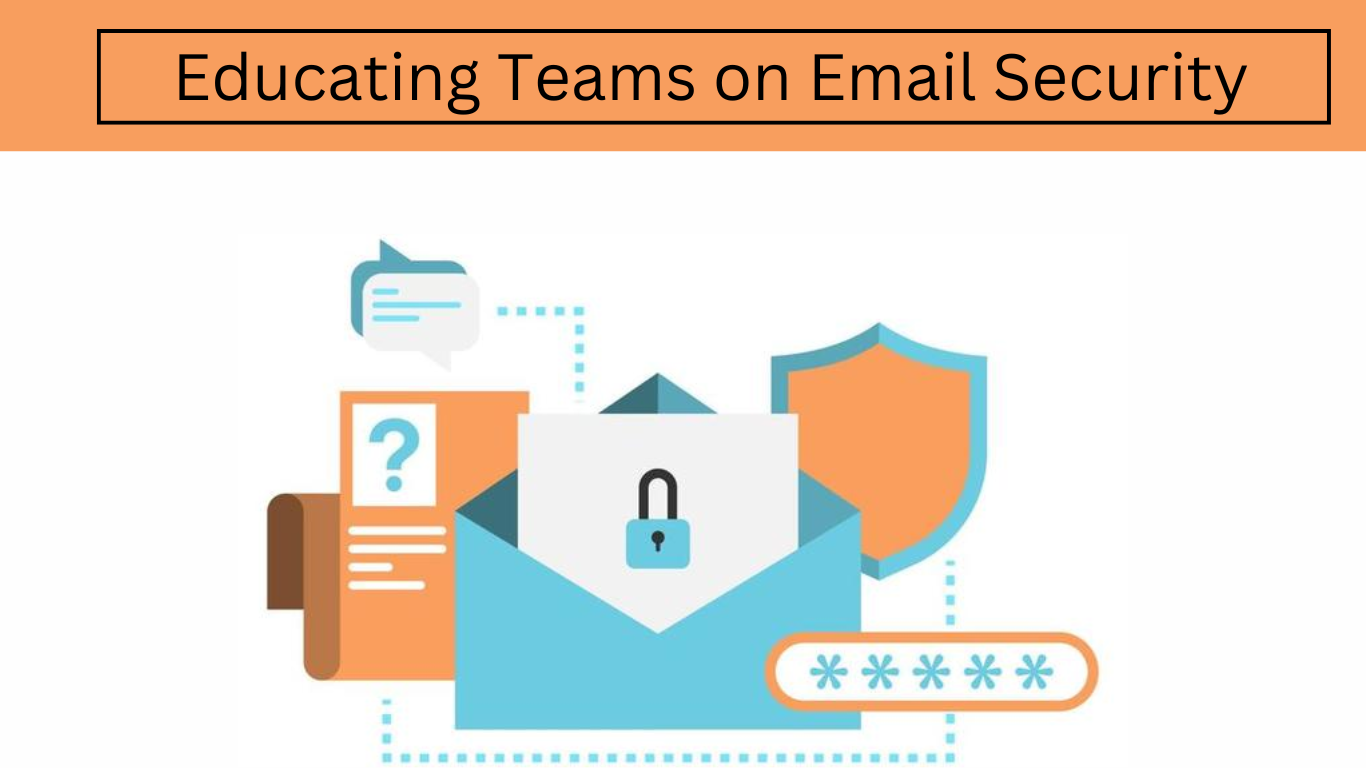
Developing a Security Training Program
To effectively combat email threats, it’s crucial to develop a comprehensive security training program. This program should be designed to educate employees on the importance of email security and the role they play in protecting the organization’s digital assets. Incorporate interactive elements such as quizzes and workshops to ensure engagement and retention of information.
Regular Security Briefings | Email Security
Keeping the team updated with regular security briefings is essential for staying ahead of emerging threats. These briefings should cover recent phishing attempts, updates on security protocols, and reminders of best practices. Use a structured format to present the most critical information succinctly:
| Month | Topics Covered |
|---|---|
| January | Phishing Email Indicators |
| February | Secure Password Updates |
| March | 2FA Implementation |
Creating a Culture of Security Awareness
A strong security culture is built on continuous education and vigilance. Encourage a culture where employees are rewarded for identifying potential threats and are comfortable reporting them. Promote the idea that security is everyone’s responsibility, and ensure that this mindset permeates all levels of the organization.
- Simulate Phishing Attacks
- Encourage Strong Password Practices
- Enforce the Use of Two-Factor Authentication (2FA)
By fostering a culture of vigilance and imparting knowledge about the various email threats that exist, you empower your staff to recognize and respond to suspicious emails effectively.
Separating Email Accounts for Enhanced Security |Email Security
Benefits of Separate Email Accounts
Maintaining distinct email accounts for personal and professional use is a critical step in safeguarding sensitive information. Separate accounts act as a barrier, preventing the crossover of confidential data and reducing the risk of a compromised account affecting both personal and work-related correspondence.
- Professional Use: Ensures business communications remain secure and private.
- Personal Use: Keeps personal interactions and data away from workplace scrutiny and potential breaches.
Managing Multiple Accounts | Email Security
Efficient management of multiple email accounts can streamline your daily workflow and enhance security. Utilize features like subaddressing and separate workspaces to reduce clutter and maintain clear boundaries between different aspects of your life.
- Subaddressing: Helps organize and filter emails within the same account.
- Separate Workspaces: Allows for easy switching between personal and professional profiles.
Preventing Data Breaches with Segmentation

Segmentation of email accounts is a proactive measure to prevent data breaches. By isolating professional correspondence from personal emails, you create an additional layer of security that can significantly mitigate the impact of cyber attacks.
By keeping your accounts segmented, you can feel confident that your confidential information is protected at all times.
Exploring Secure Email Alternatives
Creating Complex Passwords
Complex passwords are the first line of defense against unauthorized access to your email accounts. A strong password should be at least 12 characters long and include a mix of uppercase and lowercase letters, numbers, and symbols. Avoid common words and phrases, and consider using a password manager to generate and store your passwords securely.
Regularly Updating Passwords
It’s crucial to change your passwords regularly to prevent security breaches. Aim to update your passwords every three months, or immediately after a suspected security incident. Use a different password for each account to minimize the risk if one gets compromised.
Avoiding Password Reuse | Email Security
Reusing passwords across multiple accounts is a common but dangerous practice. If one account is breached, all other accounts using the same password are at risk. Implement a system to ensure unique passwords for each account, and use a password manager to keep track of them.
Using Reliable Wi-Fi Networks | Email Security
When accessing your email, always use a reliable Wi-Fi network. Public Wi-Fi networks are often unsecured and can be a hotbed for cyber attacks. If you must use public Wi-Fi, ensure you have a VPN activated to encrypt your connection.
Implementing VPNs for Secure Access
A Virtual Private Network (VPN) provides an additional layer of security when accessing your email remotely. VPNs like ExpressVPN or Surfshark create a secure tunnel for your internet connection, shielding your data from prying eyes.
Monitoring Network Connections
Regularly monitor your network connections for any unusual activity. This includes keeping an eye on the devices connected to your network and the data being transmitted. Set up alerts to notify you of any suspicious behavior.
Understanding 2FA
Two-factor authentication (2FA) adds an extra verification step when logging into your email account. This often involves a code sent to your phone or generated by an app, ensuring that only you can access your account, even if someone else knows your password.
Choosing the Right 2FA Methods
Select a 2FA method that balances security with convenience. Options include SMS codes, authentication apps, or hardware tokens. Consider the potential risks and benefits of each method before making a decision.
Educating Users on 2FA
Educate your team on the importance of 2FA and how to use it effectively. Provide clear instructions and support to ensure everyone is comfortable with the process and understands its role in securing their email accounts.
Identifying Phishing Emails
Be vigilant in identifying phishing emails, which often mimic legitimate communications to steal sensitive information. Look for telltale signs such as generic greetings, spelling errors, and suspicious links or attachments.
Best Practices for Clicking Links | Email Security
Exercise caution when clicking links in emails. Verify the sender’s identity and ensure the URL is legitimate before proceeding. If in doubt, contact the sender directly through a known, secure method.
Reporting Suspicious Activities
Encourage your team to report any suspicious email activities immediately. This can help prevent the spread of security threats and protect your organization’s data.
Scheduling Regular Updates for Email Security
Keep your email client and any associated security software up to date. Schedule regular updates to ensure you have the latest security patches and features to protect against emerging threats.
Choosing Effective Antivirus Solutions
Invest in a robust antivirus solution that offers real-time protection against malware and other email-based threats. Regularly scan your system to detect and remove any potential infections.
Protecting Against Emerging Threats
Stay informed about the latest email security threats and implement measures to protect against them. This may include advanced threat detection systems, employee training, and regular security audits.
Developing a Security Training Program
Create a comprehensive security training program for your team. Cover topics such as password management, phishing detection, and safe browsing practices to build a strong foundation of security knowledge.
Regular Security Briefings
Hold regular security briefings to keep your team updated on new threats and best practices. Encourage open communication and feedback to continuously improve your security posture.
Creating a Culture of Security Awareness | Email Security
Foster a culture of security awareness within your organization. Encourage employees to take personal responsibility for their email security and to be proactive in identifying and addressing potential risks.
Benefits of Separate Email Accounts | Email Security
Using separate email accounts for different purposes can greatly enhance your security. It allows you to compartmentalize your online activities and limit the impact of a potential breach to a single account.
Managing Multiple Accounts
Effectively managing multiple email accounts requires organization and diligence. Use distinct passwords for each account and consider using different email providers to diversify your security measures.
Preventing Data Breaches with Segmentation
Segmenting your email accounts can prevent a single breach from compromising all your communications. By isolating different types of email traffic, you can better control access and reduce the risk of a widespread data breach.
Assessing Secure Email Services | Email Security
When assessing secure email services, consider factors such as encryption standards, privacy policies, and user reviews. Look for services that prioritize security without sacrificing usability.
Transitioning to Secure Platforms
Transitioning to a secure email platform may require some adjustment, but the security benefits are worth the effort. Plan the transition carefully to minimize disruption and ensure all users are properly trained on the new system.
Balancing Convenience and Email Security
Finding the right balance between convenience and security is key when choosing an email service. While security should never be compromised, a service that is too cumbersome to use may hinder productivity and user adoption.
By adopting secure email alternatives, you’re not only enhancing the protection of your communications but also demonstrating a commitment to privacy and data security. This proactive approach is essential in today’s digital landscape, where email vulnerabilities can lead to significant risks.
Conclusion: Fortifying Your Email Security
From the fundamental step of using strong passwords to the more advanced measures like educating employees and using secure email alternatives, each guideline serves as a critical component in the defense against cyber threats.
It’s imperative that individuals and organizations alike take these recommendations to heart and implement them consistently. By doing so, we not only protect our personal and business information but also contribute to a safer online community. Remember, email security is an ongoing process, and staying informed and vigilant is the key to keeping your digital identity secure.
Frequently Asked Questions
Why is it important to create complex passwords for email accounts?
Complex passwords are crucial because they are harder for attackers to guess or crack using brute force methods. They help protect your email account from unauthorized access and safeguard sensitive information.
How often should I update my email account password?
It is recommended to update your email password every three to six months or immediately if you suspect it has been compromised. Regular updates can prevent long-term unauthorized access.
What is Multi-Factor Authentication (2FA) and how does it enhance email security?
Multi-Factor Authentication (2FA) adds an extra layer of security by requiring a second form of verification, such as a text message or authentication app, in addition to your password. This makes it much harder for attackers to gain access to your email account.
How can I identify a phishing email?
Phishing emails often contain urgent or threatening language, ask for personal information, have misspelled words or incorrect grammar, and may contain suspicious links or attachments. Always verify the sender and be cautious with unexpected emails.
Why is it important to keep software and antivirus programs up-to-date?
Keeping software and antivirus programs updated ensures you have the latest security patches and virus definitions. This helps protect your email and other systems from new vulnerabilities and emerging threats.
How can separating email accounts enhance security?
Separating email accounts for different purposes (e.g., personal, work, financial) can limit the damage if one account is compromised and helps prevent the spread of attacks across different areas of your life or business.


