Secure Email Server
In the ever-evolving digital landscape, securing an email server has become a critical task for individuals and organizations alike. With the increase in cyber threats, it’s essential to implement a comprehensive security strategy that safeguards sensitive information and ensures the privacy of digital communications. This article presents the top strategies for setting up a secure email server, providing a robust defense against potential cyber-attacks and unauthorized access.
How to Set Up a Secure Email Server
- Enforcing strong password policies and two-factor authentication can significantly enhance email server security.
- Regularly updating and patching email server software is vital to protect against known vulnerabilities.
- Implementing strict access controls and disabling unnecessary services and ports can minimize potential attack surfaces.
- Requiring TLS for email transmission and encrypting emails end-to-end ensures that data remains secure in transit.
- Monitoring, logging, and training users on security best practices are crucial for maintaining a secure email environment.
1. Implement Strong Password Policies | Email Server

Strong password policies are the foundation of a secure email server. It’s essential to enforce rules that promote the creation of complex passwords. Here are some best practices:
- Mandatory use of uppercase and lowercase letters, numbers, and special characters
- Minimum password length requirements
- Regular password updates
To ensure compliance, consider implementing the following measures:
- Password expiration: Set passwords to expire after a certain period, prompting users to create new ones.
- Password history: Prevent the reuse of old passwords by keeping a history.
- Account lockout: After a number of failed login attempts, lock the account to prevent brute force attacks.
It’s not just about creating strong passwords, but also about maintaining their integrity over time. Regularly evaluating and updating password management practices is crucial for ongoing security.
By prioritizing strong authentication, you can significantly reduce the risk of unauthorized access to your email system. Multi-factor authentication (MFA) adds an extra layer of security and should be a mandatory requirement for all email accounts.
2. Disable Unnecessary Services & Ports | Email Server
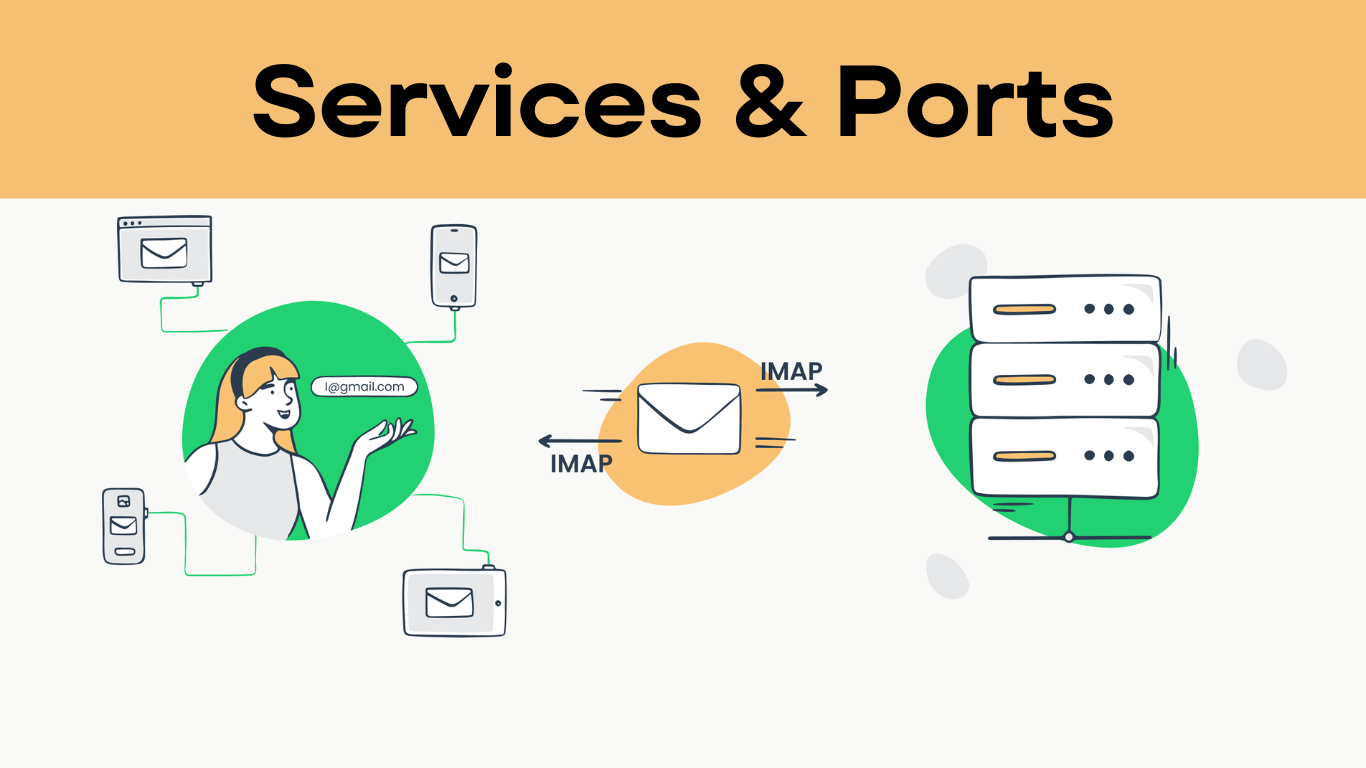
Ensuring that your email server is not exposed to unnecessary risks involves disabling services and ports that are not essential for its operation. Here are key steps to secure your server:
- Disable unnecessary services & ports – Only enable what is strictly required for email functionality.
- Manually block suspicious IP addresses and permit access only from trusted ones.
- Attackers often target open ports, so it is crucial to close any that are unnecessary.
Every additional service and open port on your email server can be a potential entry point for attackers. Minimize the attack surface by keeping the configuration lean and focused on email services only.
Remember to secure remote access points and remove unnecessary protocols and services. A public-facing SMTP should only listen on port 25, and all other services (POP3, IMAP, HTTP, HTTPS) should not be accessible from the Internet. Additionally, consider disabling SMTP authentication on this port.
Here is a summary of common practices to avoid:
- Opening unnecessary ports
- Integrating user accounts with your operating system
- Forwarding emails without modifying the sender’s address
- Allowing machines other than your email server to go out on port 25
- Allowing users to connect to your email server without encryption
- Not filtering outbound emails
- Allowing users to whitelist public domains
- Allowing users to whitelist their own domain
- Unrestricted number of outbound emails
3. Patch Frequently | Email Server

Keeping your email server secure is a continuous process that involves regularly applying software patches. Patches are crucial for closing security gaps and fixing vulnerabilities that could be exploited by attackers. Here are some best practices for patch management:
- Identify all software and components in use on your email server.
- Establish a routine for monitoring new software versions and security updates from suppliers.
- Test new patches in a staging environment before deployment.
- Ensure minimal disruption by using security services that make minimum changes for vulnerability fixes.
- Update passwords and other security measures in tandem with patching to maintain overall security.
It’s essential to stay ahead of potential threats by having a clear and proactive patch management strategy. This not only protects your email server but also maintains the trust of those who rely on its confidentiality and integrity.
Here’s a succinct table summarizing the key steps in patch management:
| Step | Action |
|---|---|
| 1 | Identify software and components |
| 2 | Monitor for updates |
| 3 | Test patches |
| 4 | Deploy patches |
| 5 | Update security measures |
Remember, failing to keep your email server updated with the latest patches can leave your system vulnerable to exploitation.
4. Restrict Access

To ensure the security of your email server, it’s crucial to restrict access to only those who require it. Implementing role-based access control (RBAC) is a fundamental step in achieving this. RBAC allows you to assign permissions based on the specific roles within your organization, ensuring that users have access only to the resources necessary for their job functions.
- Define user roles and permissions
- Set up a user access manager
- Maintain a record of access privileges
By meticulously managing access rights, you minimize the risk of unauthorized access and potential security breaches.
Regularly review and update access controls to reflect changes in roles and responsibilities. Remove any privileges that are no longer necessary to reduce the risk of exploitation. Additionally, consider implementing IP allowlisting to further limit access to your email systems.
For comprehensive security, it’s also essential to enable detailed logging. This includes tracking mailbox and administrator access, as well as monitoring sent and received emails and SMTP connections. Logs are invaluable for real-time monitoring and post-incident analysis. Integrating these logs with a Security Information and Event Management (SIEM) system can provide automated alerts for any suspicious activities.
5. Disable Relaying
One of the fundamental steps in securing an email server is to prevent it from being used as an open relay. An open relay allows anyone on the internet to send emails through your server, which can lead to a host of security issues, including the spread of spam and malware. To ensure your server is not an open relay, follow these steps:
- Block outbound traffic for port 25 from all machines except your email server.
- Configure your email server to reject email messages that are not authenticated.
- Set up proper SMTP authentication and monitor it to prevent abuse.
- Modify your firewall rules to restrict unauthorized access, allowing only trusted IP addresses.
By diligently configuring your email server to disable relaying, you protect not only your network but also maintain the integrity of your email system.
Remember, a secure email server is one that is configured to handle only its intended traffic and nothing more. This includes disabling the ability to relay emails without proper authentication, a practice that can be enforced through various server settings and firewall configurations.
6. Require TLS
Transport Layer Security (TLS) is essential for protecting email communications. By requiring TLS, you ensure that all data transmitted between email servers is encrypted and secure. Here are the steps to enforce TLS on your email server:
- Disable deprecated SSL protocols such as SSL 1.0, 2.0, 3.0, and TLS 1.0, and prefer using TLS 1.2 or TLS 1.3.
- Implement MTA-STS to enforce TLS and prevent downgrade attacks during email transmission.
- Use SMTP Secure (SMTPS) which relies on TLS for encryption, to safeguard against man-in-the-middle attacks.
- Regularly monitor your email server for any outdated plug-ins and third-party applications that may not support the latest TLS standards.
It is crucial to disable older encryption technologies that are no longer secure and to adopt modern standards like TLS 1.2 or TLS 1.3 to maintain the integrity of email communications.
By following these practices, you can significantly reduce the risk of data interception and ensure that your email communications remain confidential and tamper-proof.
7. Require and Enforce Strong Authentication | Email Server
Strong authentication is the cornerstone of email server security. It is essential to require users to employ robust passwords or multifactor authentication (MFA) to prevent unauthorized access. Here are key steps to enforce strong authentication:
- Password Policies: Mandate complex passwords that include a mix of uppercase and lowercase letters, numbers, and special characters. Regularly prompt users to update their passwords.
- Multi-Factor Authentication: Implement MFA for all email accounts, adding an additional verification step beyond just the password.
- Authentication Protocols: Stay updated with the latest email authentication protocols such as SPF, DKIM, DMARC, and BIMI.
- Two-Factor Authentication (2FA): Require 2FA for every user, which can be via a third-party app, SMS code, or a physical security key. Depending on your security policy, 2FA may be required every sign-on or when accessing from a new location.
- Single Sign-On (SSO): Implement SSO to streamline the authentication process while maintaining security standards.
It is imperative to regularly review and update authentication methods to combat evolving security threats and ensure only authorized individuals have email access.
8. Encrypt Email End-to-End
To safeguard sensitive information, it is crucial to encrypt email end-to-end. This ensures that only the intended recipient can decrypt and read the message. Here are the steps to achieve this:
- Select a reputable email service provider that offers robust end-to-end encryption. Services like ProtonMail are known for their strong encryption measures.
- Enable STARTTLS to secure email in transit between mail servers, preventing eavesdropping.
- Utilize S/MIME for encrypting messages from sender to recipient.
- For emails at rest, implement database encryption to protect stored messages.
By encrypting emails both in transit and at rest, you create a secure environment that shields against interception and unauthorized access.
Remember to disable or monitor SMTP authentication to prevent misuse of compromised accounts. With these measures in place, your email communications are significantly more secure.
9. Harden Email Server Configurations | Email Server
Hardening your email server is a critical step in securing your email communications. It involves a series of actions aimed at strengthening the server against potential attacks and unauthorized access. Ensure that all configurations are set to the highest security standards and regularly reviewed for any necessary updates or adjustments.
Here are key steps:
- Disable unnecessary services & ports
- Apply the latest security updates to email software
- Only allow administrator access from designated IP ranges
- Block the ability to relay or spoof unauthenticated emails
- Require transport layer security for server-to-server SMTP connections
It’s essential to disable legacy protocols and enforce secured configurations for the usage of tools like Powershell in the server.
When it comes to specific protocols and standards, SPF, DKIM, and DMARC are your allies in the fight against email spoofing and phishing. An SPF rule with -all indicates that all email sent on behalf of the domain will fail SPF validation if it does not originate from a listed server. Removing any DKIM rules is not advisable; instead, ensure they are correctly set up to validate outgoing messages. DMARC works in conjunction with SPF and DKIM to provide a further layer of verification and reporting.
10. Implement Access Controls and Logging
Implementing access controls and logging is crucial for maintaining the security of an email server. Access controls ensure that only authorized personnel have the ability to interact with the email system, while logging provides a record of all activities, which is essential for both real-time monitoring and post-incident analysis.
- Set up role-based access control to limit user access to necessary tools.
- Regularly review and update user permissions to reflect changes in roles or responsibilities.
- Implement IP allowlisting to restrict access to trusted networks.
- Ensure robust logging of all significant actions, including mailbox access and email traffic.
By diligently managing access controls and maintaining comprehensive logs, organizations can significantly mitigate the risk of unauthorized access and data breaches.
Audits play a vital role in maintaining the integrity of access controls and logging:
- Access Control Audit: Verify that only authorized personnel have access to sensitive email data.
- Configuration Audit: Ensure email server settings adhere to security best practices.
- Data Integrity Audit: Detect unauthorized modifications or deletions through log analysis.
Conclusion
In conclusion, setting up a secure email server is a critical task that requires careful attention to a variety of best practices and security measures. From enforcing strong password policies and encryption to hardening server configurations and implementing access controls, the strategies discussed in this article provide a comprehensive guide to protecting your email communications.
Regular updates, proactive assessments, and user training are also key components of a robust security posture. By diligently applying these strategies, you can create an email environment that not only enhances your digital privacy but also stands resilient against the evolving threats in today’s digital landscape.
Frequently Asked Questions
What are the top strategies for setting up a secure email server?
Top strategies include implementing strong password policies, disabling unnecessary services and ports, frequent patching, restricting access, disabling relaying, requiring TLS, enforcing strong authentication, end-to-end encryption, hardening server configurations, and implementing access controls and logging.
Why is it important to disable unnecessary services and ports on an email server?
Disabling unnecessary services and ports reduces the attack surface of your email server, limiting potential vulnerabilities that attackers could exploit.
How does requiring TLS improve email server security?
Requiring Transport Layer Security (TLS) ensures that all data transmitted between email servers is encrypted, protecting against interception and eavesdropping.
What does it mean to harden email server configurations?
Hardening email server configurations involves adjusting settings to enhance security, such as disabling deprecated SSL protocols, enabling anti-spoofing measures like SPF, DKIM, and DMARC, and ensuring proper encryption is enforced.
Why is end-to-end encryption important for email communication?
End-to-end encryption ensures that only the sender and intended recipient can read the content of an email, protecting sensitive information from being accessed by unauthorized parties during transmission.
What role does user training play in email server security?
User training is crucial as it educates individuals on security awareness, helping them recognize potential threats like phishing attacks and guiding them on how to handle sensitive data properly.



