Google Search Console
Google Search Console is an essential tool for anyone looking to optimize their website’s SEO. It offers a suite of features that can help you understand your site’s performance in Google search, identify issues affecting your search presence, and improve your website’s visibility. This article will guide you through setting up Google Search Console, understanding its key features, and using it to enhance your SEO strategies for better search engine rankings and increased traffic.
Key Takeaways
- Setting up Google Search Console is a critical first step in SEO optimization, involving account creation, website verification, and sitemap submission.
- Key features of Google Search Console such as the Performance tab, Index Coverage report, and URL Inspection tool provide valuable insights for SEO analysis.
- Optimizing your site for indexing and crawling is necessary to ensure Google’s bots can navigate and index your site effectively, impacting your search rankings.
- Integrating Google Search Console with Google Ads can help in refining ad campaigns and aligning them with organic search performance for better ROI.
- Adopting best practices for SEO improvement, including establishing a tailored workflow and continuously monitoring SEO strategies, is essential for ongoing success.
Setting Up Google Search Console for SEO Success

Creating Your Search Console Account
To harness the full potential of Google Search Console for your SEO efforts, the first step is creating your account. Having a Google account is a prerequisite for accessing Search Console. Once you’re logged in with your Google account, you can add your website to the platform.
The verification of your website ownership is a critical step to ensure that you, and only you, have access to the sensitive data and insights about your site’s performance. There are several methods to verify ownership, including:
- Adding a meta tag to your site’s homepage
- Uploading an HTML file to your website’s server
- Using your Google Analytics or Google Tag Manager account
- Verifying through your domain name provider
After successful verification, you’ll have access to a wealth of data and tools that can guide your SEO strategy and help you understand how Google views your site.
Verifying Your Website Ownership
Once you’ve created your Search Console account, the next crucial step is verifying your website ownership. This process confirms to Google that you are the rightful owner or manager of the site you’re attempting to add. Verification can be done through several methods, but the most common include HTML file upload, domain name provider, HTML tag, GA tracking code, and GTM container snippet.
To verify your website, follow these general steps:
- Open Google Search Console.
- Select the property type you wish to manage.
- Choose your preferred verification method (e.g., HTML tag).
- Follow the instructions provided by Google to complete the process.
It’s essential to resolve any issues that may arise during verification, such as ‘we couldn’t find your verification file’ errors. Regular maintenance of your robots.txt file and ensuring your site uses HTTPS can also facilitate a smoother verification process.
Submitting Your Sitemap for Indexing
Once you’ve verified your website, the next crucial step is to submit your sitemap to Google Search Console. This process informs Google about the structure of your site and which pages are important to you. A sitemap is essentially a roadmap of your website that helps Google’s crawlers navigate and index your content more effectively.
To submit your sitemap, follow these simple steps:
- Access the ‘Sitemaps’ section in Google Search Console.
- Enter the URL of your sitemap in the ‘Add a new sitemap’ field.
- Click ‘Submit’ to send your sitemap to Google for indexing.
It’s essential to ensure that your sitemap is up-to-date and free of errors, such as 404 pages, to facilitate smooth indexing. Regularly updating your sitemap as you add or remove pages will help maintain optimal site health and search performance.
After submission, you can monitor the status of your sitemap in the ‘Sitemaps’ section. Here, you’ll see if your sitemap was successfully processed or if there are any issues that need your attention.
Understanding Key Features of Google Search Console
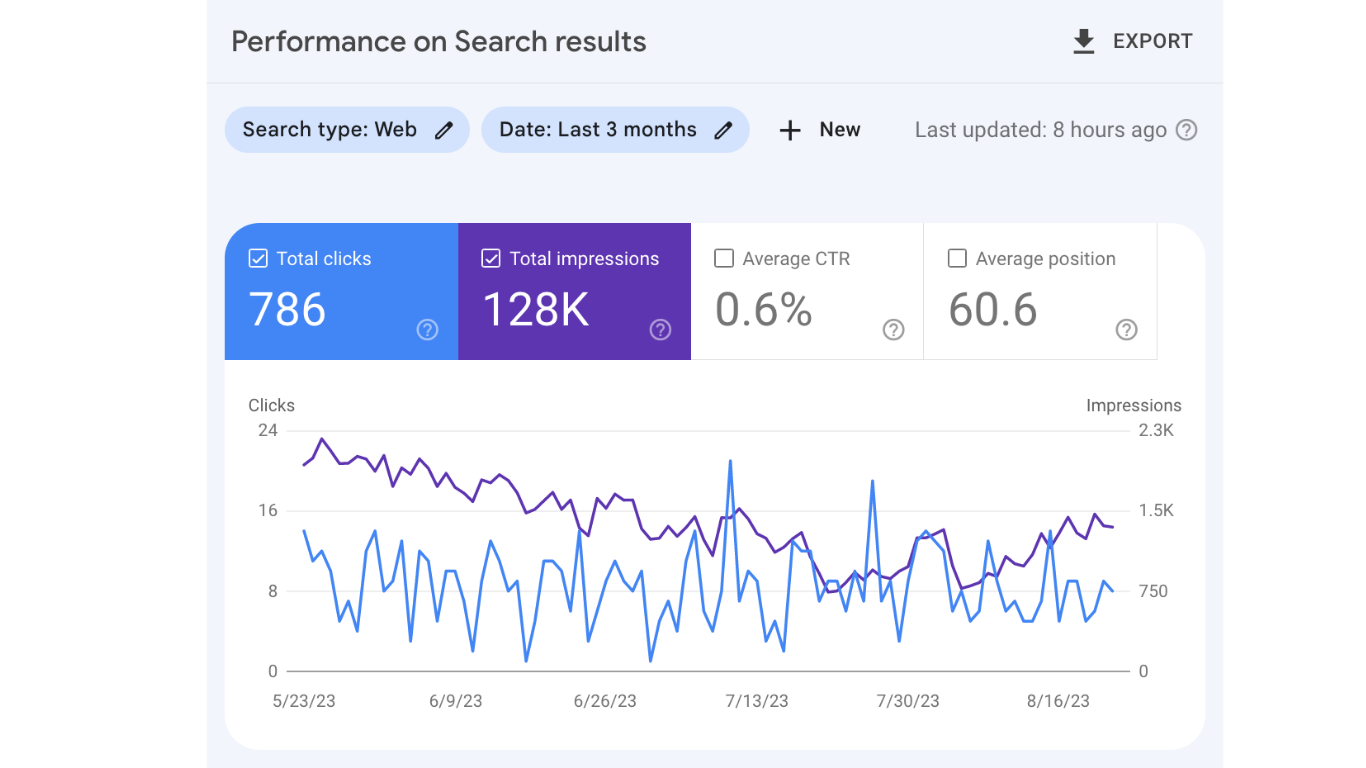
Navigating the Performance Tab
The Performance tab in Google Search Console is a powerhouse of data that can transform your SEO strategy. It provides a comprehensive view of your website’s visibility and search performance, offering insights that are critical for making informed decisions. To access this treasure trove, verification of your site is a prerequisite.
Once inside, you can utilize strategic filtering to focus on specific page types or queries, revealing opportunities to enhance your site’s SEO. For instance, you might want to assess your website’s local performance to ensure it resonates with your target markets and geographic locations.
The Performance tab is not just about numbers; it’s about understanding the story behind your content’s visibility and user behavior.
Content auditing is another vital aspect of the Performance tab. It aids in pinpointing underperforming pages, which is essential for optimizing the overall quality and search visibility of your website. Here’s a quick guide to some of the key features you should focus on within the Performance tab:
Utilizing the Index Coverage Report
The Index Coverage Report in Google Search Console is a powerful tool for webmasters to identify and rectify indexing issues. It provides detailed feedback on how Google crawls and indexes your site, highlighting any problems that might prevent your pages from appearing in search results.
By addressing the issues reported in the Index Coverage Report, you can ensure that all your important pages are properly indexed and have the best chance to rank in Google’s search results.
The report categorizes issues into four main statuses: Error, Valid with warnings, Valid, and Excluded. Understanding these statuses and the specific errors within them is crucial for maintaining a healthy website. Here’s a quick breakdown:
- Error: Pages that Google could not index due to a critical issue.
- Valid with warnings: Pages indexed with issues that should be addressed.
- Valid: Pages that are indexed successfully without any issues.
- Excluded: Pages that were intentionally or unintentionally excluded from indexing.
Regularly reviewing and resolving the issues highlighted in the Index Coverage Report is essential for SEO success. It’s not just about fixing errors; it’s about continuously improving your site’s accessibility and performance for both users and search engines.
Leveraging the URL Inspection Tool
The URL Inspection Tool is a powerful feature within Google Search Console that provides detailed insights into the indexing status of individual URLs. It’s an essential tool for diagnosing and resolving issues that may prevent a page from appearing in search results. By entering a URL, you can discover if there are any problems with crawling, indexing, or serving the page to users.
The URL Inspection Tool is particularly useful for prioritizing new content for indexing and troubleshooting specific pages that aren’t ranking as expected.
Here are some common issues that the URL Inspection Tool can help identify:
- Canonicalization errors
- Redirect issues
- Blocked resources
- Mobile usability problems
By addressing these issues promptly, you can ensure that your content is accessible to Google’s crawlers and has the best chance of ranking well in search results.
Optimizing Your Site for Indexing and Crawling

Analyzing Index Coverage Issues
When delving into the Index Coverage report within Google Search Console, website owners can uncover and diagnose problems that may be obstructing Google’s ability to index their pages effectively. Identifying and resolving these issues is crucial for ensuring that all vital content is discoverable in search results.
The Index Coverage report provides a comprehensive view of the pages Google has attempted to crawl and index, along with any encountered errors or warnings. It’s an essential tool for pinpointing specific problems affecting site visibility.
To effectively analyze index coverage issues, consider the following steps:
- Review the error classifications and understand their implications for your site.
- Prioritize errors based on their potential impact on your site’s SEO performance.
- Investigate the root cause of each issue using the detailed descriptions provided.
- Implement the recommended fixes and monitor the report for changes.
By systematically addressing index coverage issues, you can enhance your website’s SEO and improve its presence on Google search.
Improving Site Accessibility for Google’s Crawlers
Ensuring that your website is accessible to Google’s crawlers is a critical step in SEO optimization. A well-structured and accessible site allows for more efficient indexing, which can lead to better search engine rankings. To achieve this, consider the following steps:
- Use semantic HTML to provide meaning and context to your content.
- Ensure that all your important content is in HTML text format.
- Avoid using iframes or other elements that can block crawlers.
- Implement a logical and straightforward navigation system.
Accessibility improvements not only aid crawlers but also enhance the overall user experience. This can indirectly contribute to SEO gains from website accessibility and ADA compliance.
Additionally, it’s important to regularly check your site for crawl errors using the Google Search Console and address any issues promptly. By doing so, you maintain an open line of communication between your site and Google’s crawlers, which is essential for ongoing SEO success.
Enhancing Website Structure for Better Indexing
A well-organized site structure and intuitive navigation are essential for both user experience and search engine optimization. By optimizing your site’s architecture, you ensure that Google’s crawlers can efficiently index your content, which is crucial for SEO success.
- Optimizing URL structure: Ensure URLs are clear, descriptive, and include relevant keywords without being overstuffed.
- Internal linking: Use strategic linking to guide users and search engines through your site’s hierarchy.
- Breadcrumb navigation: Implement breadcrumb trails to help users understand their location within your site and to aid search engines in understanding your site’s structure.
By focusing on a logical site architecture with clear navigation, you not only cater to the needs of your users but also facilitate better indexing by search engines. This approach aligns with the best practices for improving site structure and navigation, aiming to create a user-friendly website that is also optimized for search engine visibility.
Integrating Google Search Console with Google Ads

Linking Search Console and Google Ads
Integrating Google Search Console with Google Ads can significantly enhance your advertising efforts by providing deeper insights into search performance. To link these platforms, start by accessing your Google Ads account and navigating to the ‘Linked accounts’ section under ‘Settings’. From there, you can add your Search Console property, allowing data to flow between the two services.
Once linked, you’ll be able to view Search Console data alongside your Google Ads metrics, offering a comprehensive view of your online presence. This integration helps in identifying opportunities for ad optimization and refining your targeting strategies.
By linking Google Search Console and Google Ads, you gain the ability to correlate organic search data with paid search performance, leading to more informed decisions and improved campaign results.
Analyzing Search Performance for Ad Optimization
To optimize your ads using insights from Google Search Console, start by analyzing your website’s search performance. This involves a deep dive into the performance section, where you can track keyword rankings and assess the effectiveness of your content.
- On-Site Optimization: Ensure your website is fully optimized with relevant keywords in meta tags, headings, and content. Focus on improving loading speed and user experience.
- Strategic Filtering: Use filters to dissect performance data. Look at specific queries or page types to identify opportunities.
- Comparative Analysis: Compare Google Search Console data with Google Analytics for a comprehensive view of your page performance.
By regularly monitoring and analyzing these metrics, you can make informed decisions to enhance your ad campaigns, ensuring they are targeted and effective.
Remember to assess local performance and conduct content audits using Search Console. This will help you maintain relevance in your target markets and improve the search visibility of your website.
Using Search Console Data to Inform Ad Strategies
Integrating Google Search Console data into your Google Ads strategy can lead to more informed and effective advertising decisions. By analyzing search performance data, you can identify which keywords are driving traffic to your site and which ones may benefit from additional advertising support.
- Review the queries that bring users to your site and determine their intent.
- Examine the pages with the highest organic search visibility and consider promoting similar content through ads.
- Look at the devices users are searching from and tailor your ads for those platforms.
A comparative analysis between Google Search Console and Google Analytics can provide deeper insights into page performance, which is crucial for refining ad targeting and content strategies.
Understanding user behavior through Google Search Console’s data helps in crafting ads that resonate with your audience, ultimately improving click-through rates and conversions.
Best Practices for SEO Improvement Using Google Search Console

Establishing a Tailored SEO Workflow
To harness the full potential of Google Search Console for SEO, it’s crucial to establish a workflow that’s customized to your website’s unique needs. A tailored SEO workflow is the cornerstone of strategic search optimization, ensuring that every action taken is purposeful and aligned with your specific objectives. Start by setting clear goals, such as improving rankings for certain keywords or increasing organic traffic.
- Define your SEO goals and KPIs.
- Conduct a thorough site audit using Search Console tools.
- Prioritize issues based on their impact on SEO performance.
- Implement changes methodically and monitor results.
- Regularly review and update your SEO strategy.
By methodically addressing each aspect of your site’s SEO, from technical fixes to content enhancement, you can create a dynamic and effective SEO workflow. This approach not only helps in identifying quick wins but also ensures that your efforts are consistently geared towards long-term search performance.
Finally, it’s important to recognize that SEO is an ongoing process. Continuous monitoring, analysis, and adaptation to search algorithms and user behaviors are essential for maintaining a competitive edge and achieving sustained success in the digital landscape.
Identifying and Solving Common SEO Issues
When using Google Search Console, you may come across various errors that can impact your site’s SEO performance. Identifying and addressing these issues promptly is crucial for maintaining your site’s health and search engine ranking. Common errors include incorrect redirects, 404 errors, and issues with mobile usability.
To effectively solve these problems, start by analyzing the error reports provided by Google Search Console. This will give you a clear understanding of what needs to be fixed.
Here’s a simple checklist to help you tackle some of the most frequent SEO concerns:
- Review and correct any redirect errors.
- Fix broken links leading to 404 pages.
- Ensure your website is mobile-friendly.
- Check for and resolve any security issues.
- Optimize your site’s loading speed.
By methodically working through these steps, you can improve your site’s SEO and provide a better user experience. Remember, SEO is an ongoing process that requires regular attention and adjustments based on the insights you gain from tools like Google Search Console.
Continuously Monitoring and Adjusting SEO Strategies
SEO is an ongoing journey, not a destination. To ensure that your website remains competitive and visible in search engine results, it’s crucial to continuously monitor and adjust your SEO strategies. This involves keeping a close eye on your website’s performance metrics and making data-driven decisions to optimize your site.
By analyzing your SEO performance regularly, you can identify trends, understand the impact of your changes, and make informed adjustments to your strategy.
Here are some steps to maintain an effective SEO strategy:
- Track your keyword rankings to gauge your site’s visibility.
- Analyze your website’s traffic to understand user behavior.
- Review and refine your content to ensure relevance and quality.
- Monitor backlinks to protect and enhance your site’s authority.
- Stay updated with Google’s algorithm changes to adapt your tactics accordingly.
Remember, SEO is a dynamic field, and what works today may not work tomorrow. By staying proactive and responsive to changes, you can safeguard your website’s SEO performance and continue to grow your online presence.
Conclusion
As we’ve explored throughout this article, Google Search Console is an indispensable tool for any website owner looking to optimize their SEO. By leveraging the insights and features it offers, you can enhance your site’s visibility, diagnose technical issues, and improve your search performance. Remember, SEO is a continuous process, and utilizing Google Search Console is a step towards mastering it. Keep experimenting with its various tools, stay updated with Google’s guidelines, and always aim for providing the best user experience. With dedication and the right strategies, you’ll see your website climb up the search rankings.
Frequently Asked Questions
How do I set up Google Search Console for my website?
To set up Google Search Console, you need a Google account. Once logged in, add your website by verifying ownership, which can be done through different methods such as adding a meta tag or uploading a file to your server. After verification, submit your sitemap to help Google navigate and index your site.
What are the key features of Google Search Console I should focus on?
Focus on the Performance tab to understand how your content is performing in search results and the Index Coverage report to see how Google is indexing your site’s structure. The URL Inspection tool is also valuable for detailed insights about specific pages.
How can I optimize my site for better indexing and crawling?
Optimize your site by analyzing the Index Coverage report to identify and resolve issues that prevent proper indexing. Ensure your website is accessible to Google’s crawlers and has a clear structure for better indexing.
Can I connect Google Search Console with Google Ads, and why should I?
Yes, you can link Search Console with Google Ads to analyze search performance and optimize your ad campaigns. Using Search Console data helps inform your ad strategies and improve the relevance and performance of your ads.
What are some best practices for SEO improvement using Google Search Console?
Establish a tailored SEO workflow specific to your needs, identify and solve common SEO issues, and continuously monitor and adjust your strategies. Utilize the tools and reports within Search Console to make data-driven decisions.
What is the role of Google Search Console in website management and SEO?
Google Search Console is essential for monitoring your site’s presence in search results, diagnosing technical issues, and identifying opportunities for improvement. It provides insights into page indexing, search queries, and overall site performance, allowing you to optimize your website’s visibility and search ranking.


